How much screen time should kids get?
The World Health Organization recommends:
1. Kids 2 to 4 years: Less than an hour per day.
2. Kids 5-18 years: Parents should set limits to about 2 hours or less per day.
How do I limit screen time on iPhone?
Go to Settings > Screen Time > Turn on Screen Time and set limits.
Should I limit my child's screen time?
Yes, excessive screen time can affect sleep, attention, and social skills.
How to limit screen time on Android?
Use Digital Wellbeing settings to set daily limits on app usage.

.png)
.png)
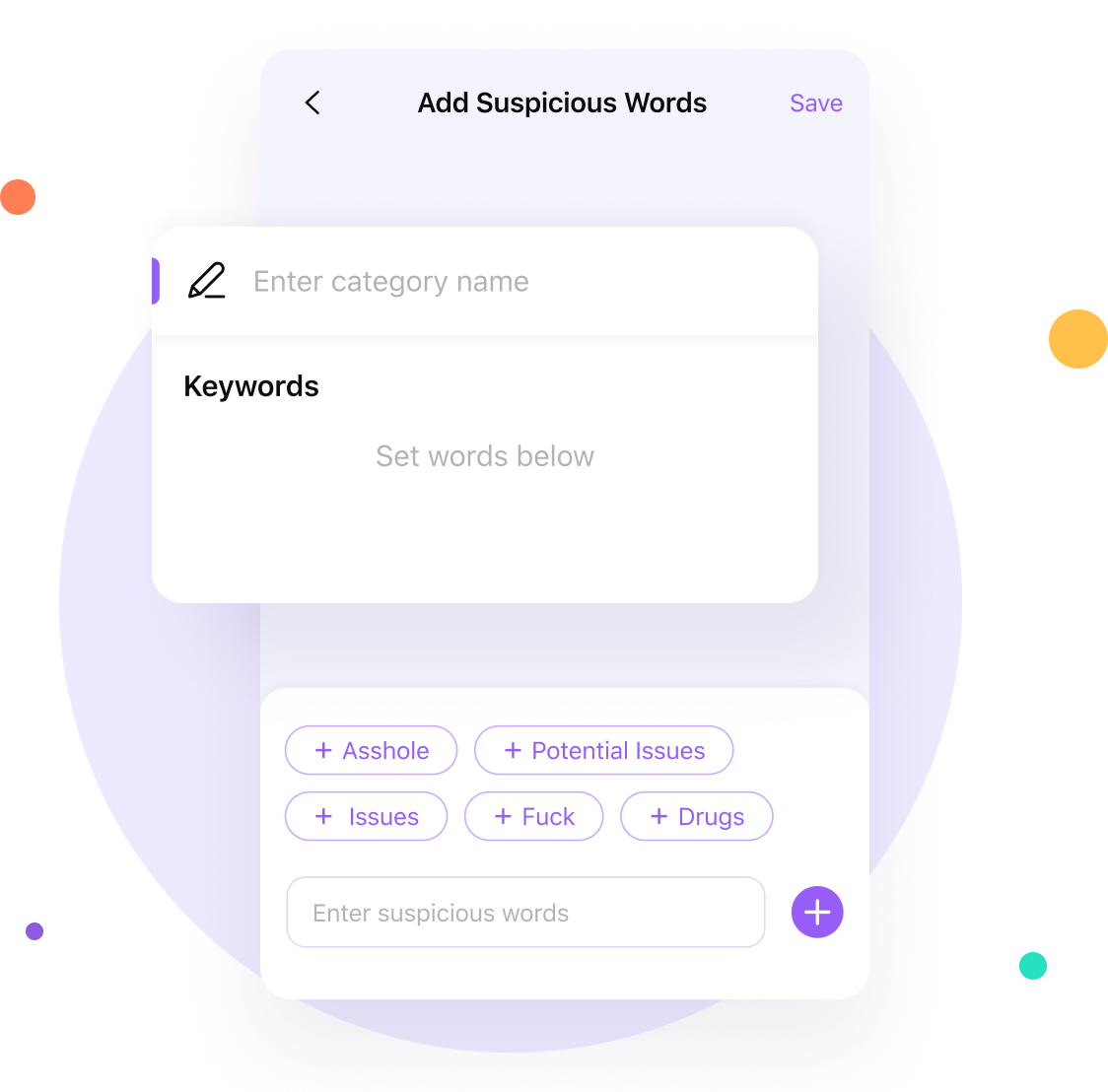

.svg)